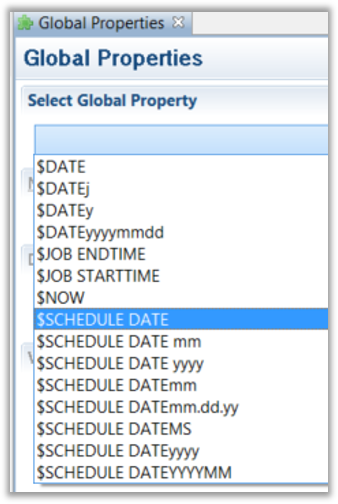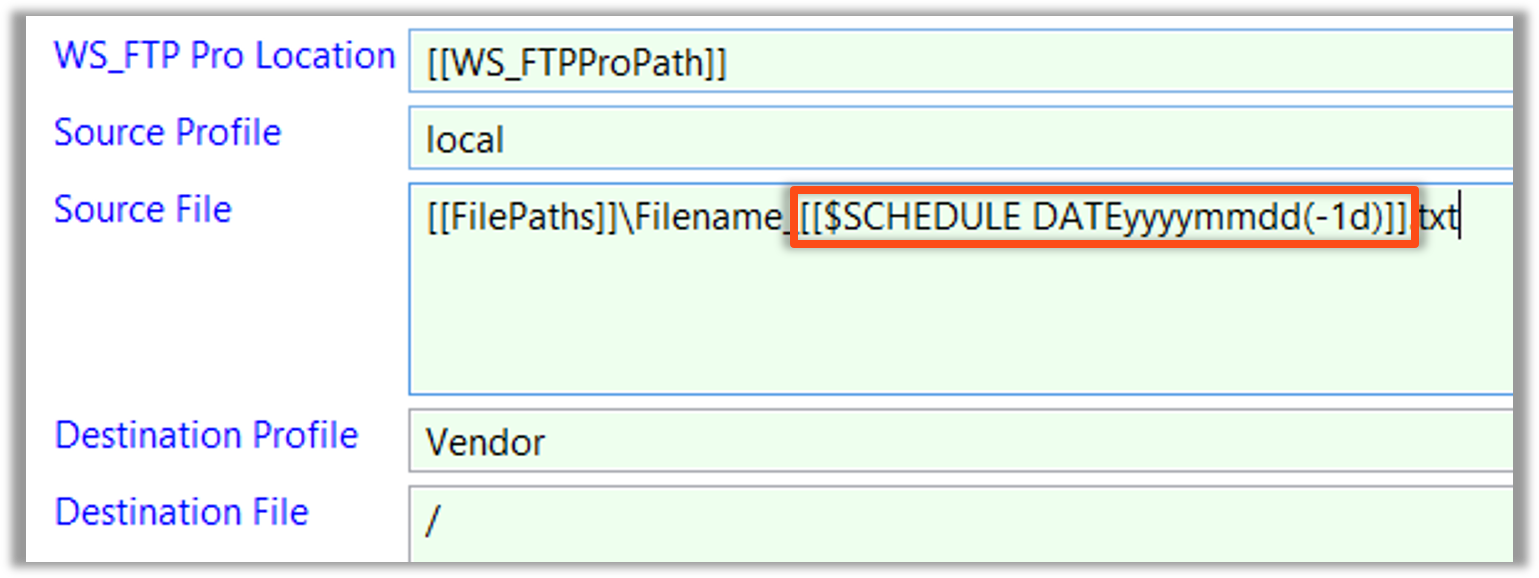System Properties
System and Instance Properties
- Global Properties (OpCon Instance Properties) are variables associated with the entire environment
- System Properties are default OpCon variables.
- Job Instance Properties are variables associated with a specific Job
- Schedule Instance Properties are variables associated with a specific Schedule
- Machine Instance Properties are variables associated with a specific Machine
info
Properties are variables stored in the database that can be used throughout OpCon and ae defined with name and value
System Properties vs Managed System Properties

- System Properties begin with a dollar symbol (
$) and have static values- There are over 30 System Properties
- System Properties DO NOT appear in the Global Properties section.
- Examples:
$JOB NAME,$SCHEDULE NAME, or$MACHINE NAME
- Managed System Properties begin with a dollar symbol (
$) and the format can be modified- There are 7 and all have to do with dates and/or times
- Managed System Properties DO appear in the Global Properties section.
- Example:
$DATE,$SCHEDULE DATE, or$TIME $DATEis the current date of the OpCon server$SCHEDULE DATEis the date a Schedule was built- If a Schedule is built for January 1st at 23:50, but runs until January 2nd at 3:30, all
$SCHEDULE DATEproperties will be resolved to January 1st date
- If a Schedule is built for January 1st at 23:50, but runs until January 2nd at 3:30, all
Properties Offsets
- Managed System Properties can be offset to allow for the calculation of various dates.
- Example:
[[$DATEmmddyy(+1d)]]or[[$DATEmmddyy(-1d)]]
- Example:
- Offset Day
[[$DATEmmddyy(+1d)]]or[[$DATEmmddyy(-1d)]]for day offsets
- Offset Working Day
[[$SCHEDULE DATEmmddyy(+1wd)]]or[[$SCHEDULE DATEmmddyy(-1wd)]]for * Working Day offsets$SCHEDULE DATErequired for this Working Day offset
- Offset Month
[[$DATEmmddyy(+1m)]]or[[$DATEmmddyy(-1m)]]for day offsets- No offset specific for year – Use
(+12m)or(-12m)to offset years
- No offset specific for year – Use
- End of Month
[[$DATEmmddyy(+1eom)]]Value finds the last day of current month+1is current month+2is next month
[[$DATEmmddyy(-1eom)]]Value finds the last day of previous month
Example
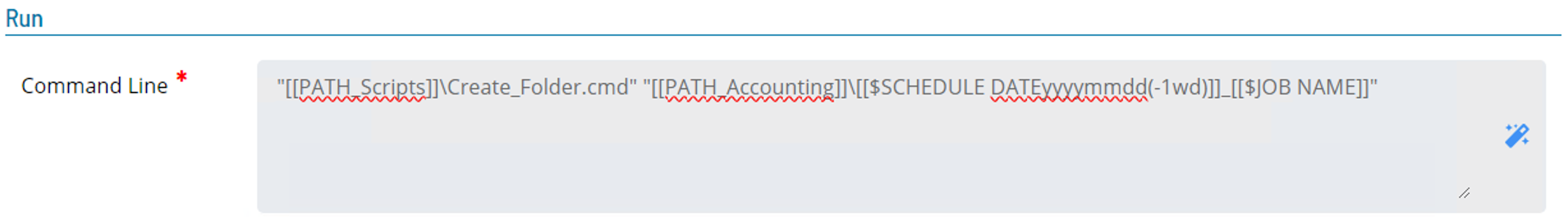
[[PATH_Scripts]]and[[PATH_Accounting]]are Global Properties[[$SCHEDULE DATEyyyymmd]]is our System Properties with a(-1wd)offset[[$JOB NAME]]is a System Property